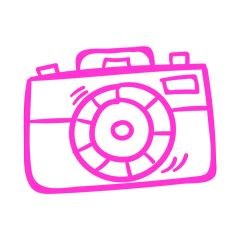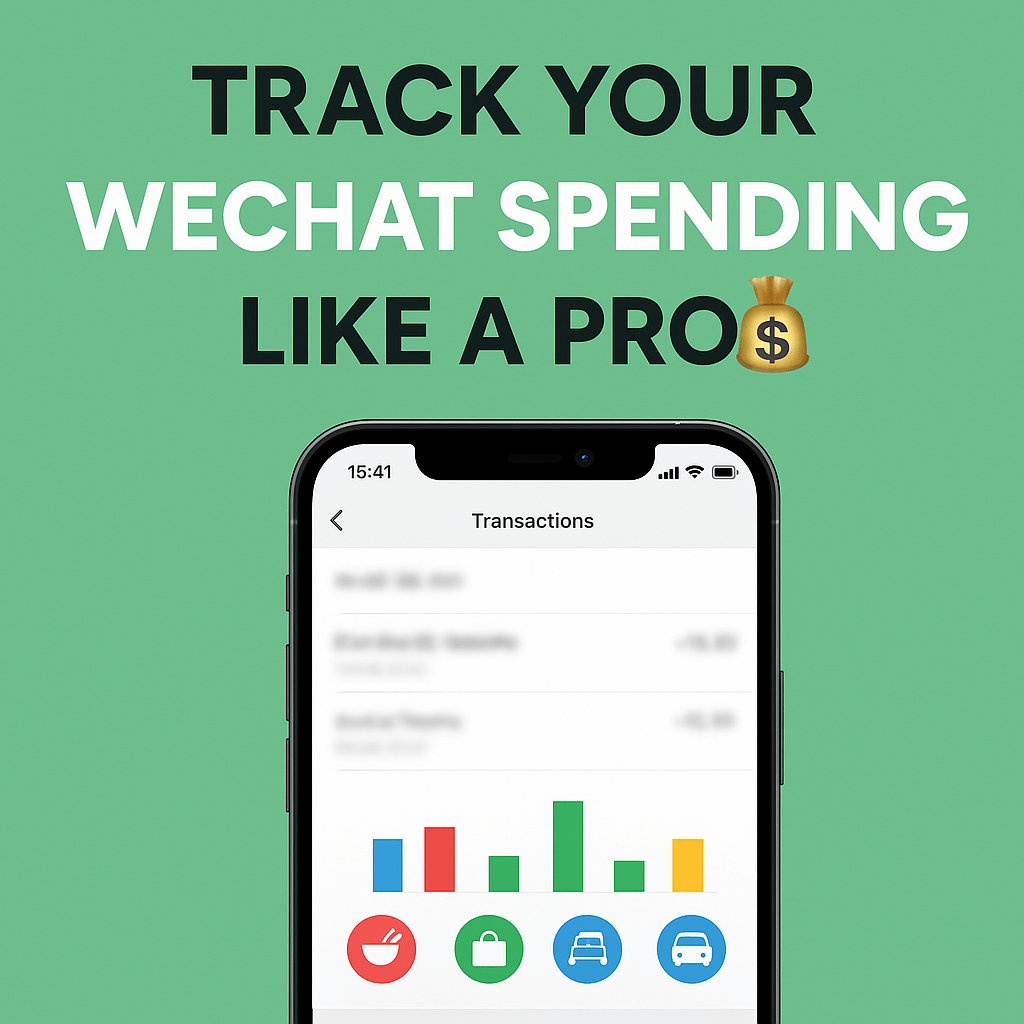WeChat has a ton of cool features most people don’t even know about — and one of them is actually super useful for managing your money. Did you know you can see exactly how much you’ve spent each month on WeChat, where you spent it, and even what categories take most of your cash (yes, including all those late-night Meituan waimai orders 🍔)?
Here’s a quick and simple guide on how to check your full spending history right inside WeChat all the way back to 2021!
🧭 Step-by-Step: How to See Your WeChat Spending Breakdown
1. Go to “Me” → “Pay and Services.”
This is where all your payment options live.

2. Tap on “Wallet.”
You’ll see your linked cards, balance, and other payment settings.

3. In the top right corner, tap “Transactions.”
This will show your recent payments, including where and when they were made.

You’ll then be taken to a page where you can see all your recent transactions along with where they were made and at what time.

4. Choose a specific month.
Tap the month at the top of the screen to view your transactions from that time.

5. Filter by type of payment.
Click “All Transactions” to choose between categories like purchases, transfers, or refunds.

You’ll then be given the following options.
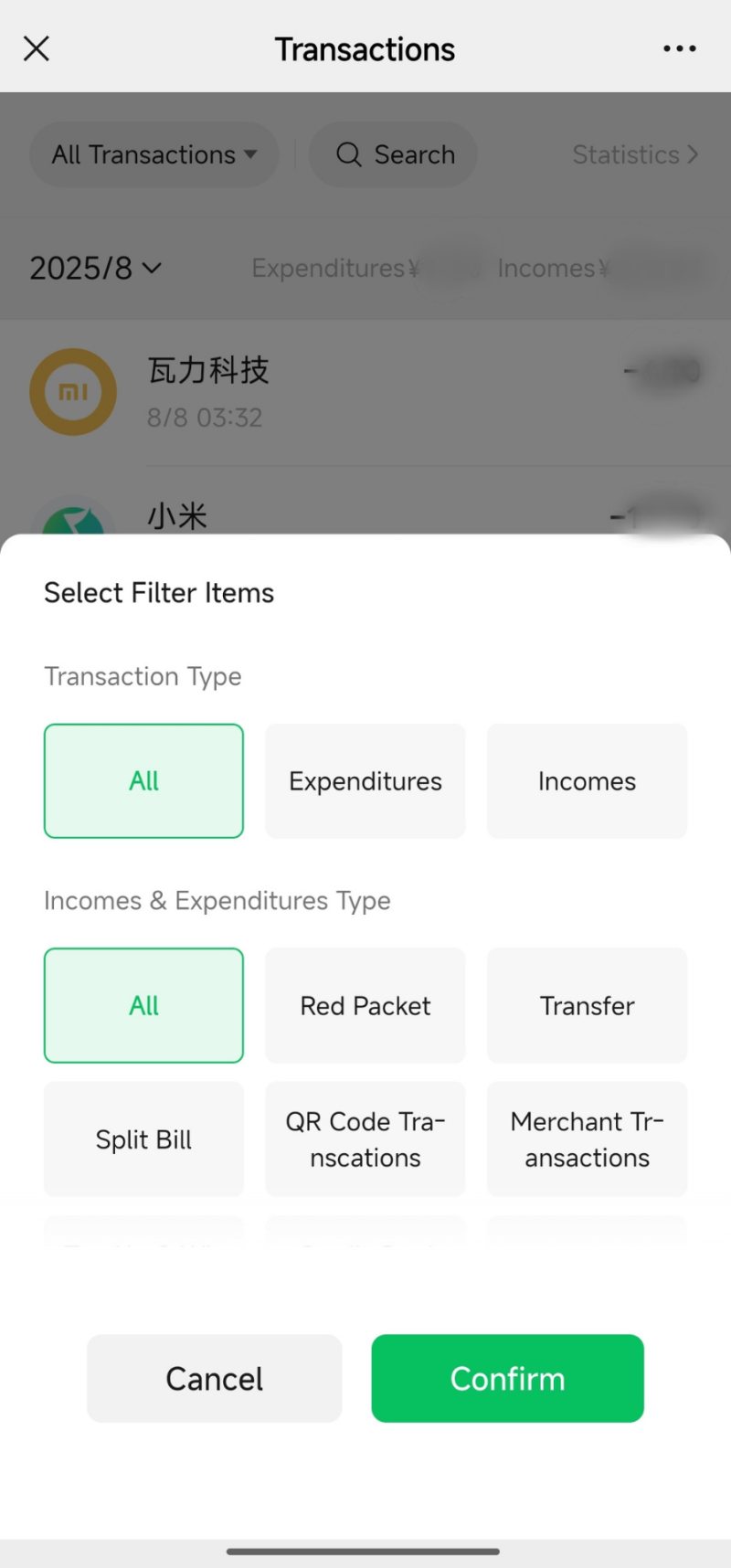
6. Tap on “Statistics.”
This is the goldmine — you’ll see a total of how much you’ve spent for the current month.

7. Scroll down for detailed charts.
You’ll see a bar chart showing your monthly spending and a list of where your money went — Meituan, shops, transfers, etc.
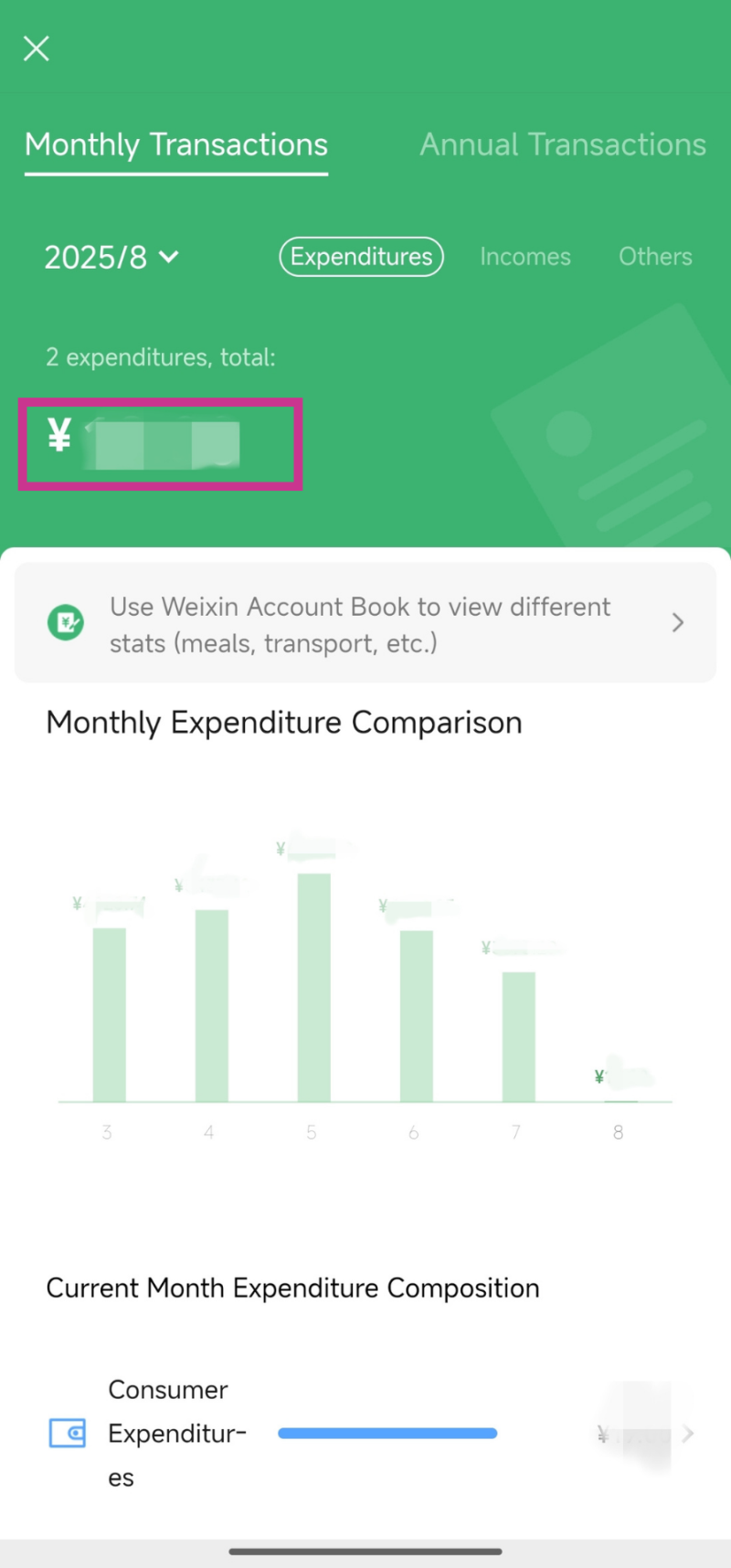
Below this, you can see a chart showing your expenditures by month.

If you scroll further down, you can then see your expenses for the current month by category, such as Meituan waimai, transfers, or specific shops listed in order of highest amount.

8. Switch months or years.
You can check back as far as 2021 by scrolling to the top and picking another month or viewing “Annual Transactions.”

9. Want to see income instead?
Just toggle the three buttons at the top to switch between Expenditure, Income, or Other Payments.

You can also see your total payments by year by selecting “Annual Transactions,” though again, it only goes as far back as 2021.
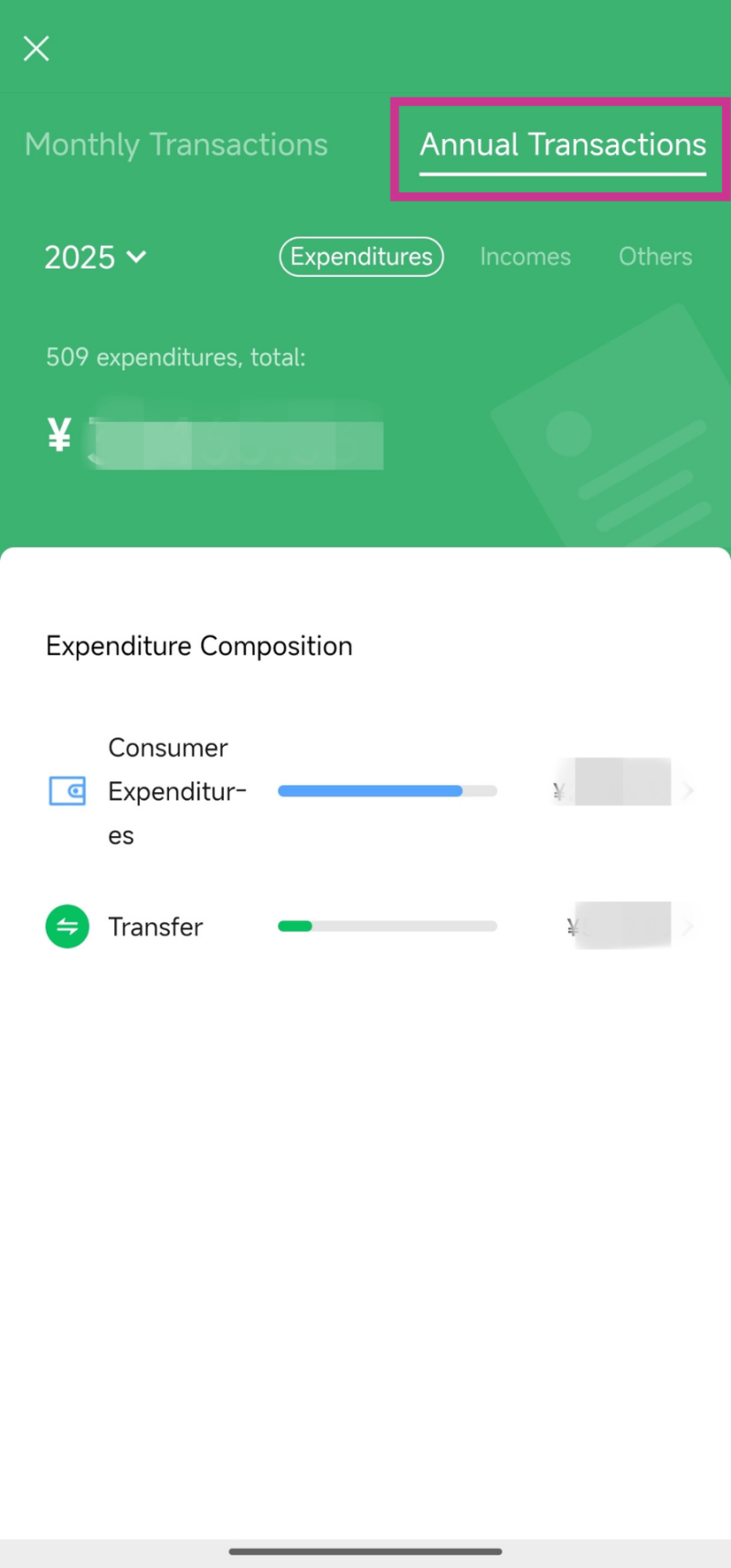
📊 Why This Feature Is Super Useful
Whether you want to cut back on takeout or just see where your money disappears every month, this feature helps you track it all without needing a third-party app. You can easily check trends, find habits worth changing, and maybe even surprise yourself with how much you spend on milk tea ☕.
So next time you’re on WeChat, give this feature a try, your wallet will thank you later!
Images: Canva, WECHAT